| 일 | 월 | 화 | 수 | 목 | 금 | 토 |
|---|---|---|---|---|---|---|
| 1 | 2 | 3 | 4 | 5 | ||
| 6 | 7 | 8 | 9 | 10 | 11 | 12 |
| 13 | 14 | 15 | 16 | 17 | 18 | 19 |
| 20 | 21 | 22 | 23 | 24 | 25 | 26 |
| 27 | 28 | 29 | 30 |
- 코로나19 바이러스 외신 번역
- 이자농사
- 이더리움
- 바이낸스스마트체인
- 비트코인
- 모더나
- binance
- TRX
- 디파이
- 쉬리선생의 뉴스브리핑
- Launchpool
- 코로나19 바이러스 외신 반응
- 파구정보
- 트론
- PGY Info
- 런치풀
- paguinfo
- bsc
- 에어드랍
- Sun
- 바이낸스
- 암호화폐
- yieldfarming
- wing
- 바이낸스아카데미
- BinanceSmartChain
- 블럭체인
- defi
- 스마트체인
- airdrop
- Today
- Total
파구정보 (PAGU Info)
How to register Tronlink wallet 본문
Here's a step-by-step guid to register and open Tronlink wallet for SUN Genesis Mining.
4-1. Input the password you want to use with below condition
* Contains at least eight characters
* Contains either a symbol or number

4-2. Click 'Continue' button then you can,
- Create a new wallet
- Restore an existing wallet
if you already created a wallet through your cell phone app.
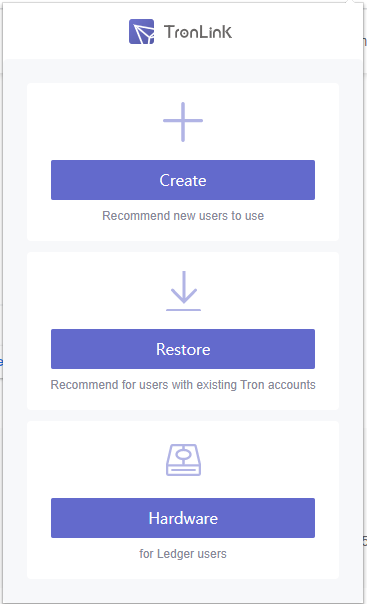
4-3. For a new wallet, click 'Create' then you can input your ID (Wallet Account name)
* Contains at least four characters
* Contains only alphanumeric characters, along with optional spaces
* Is not in use by any of your other accounts
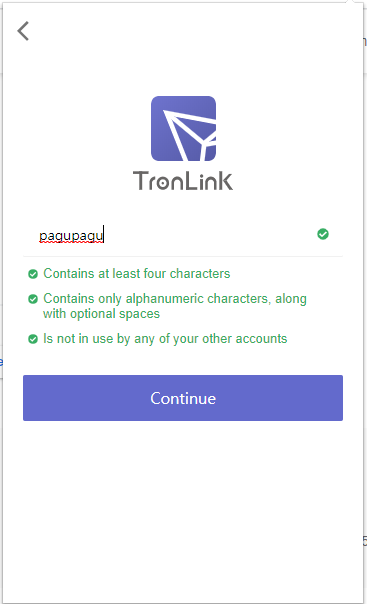
4-4. Click 'Coutinue' then you can see your mnemonic phrases.
Mnemonic is a kind of encryption key for your wallet.
Don't tell these to anyone and record it somewhere safe in the order it appears.

4-5. Click 'Continue' and you should click the words again in the order it appeared.
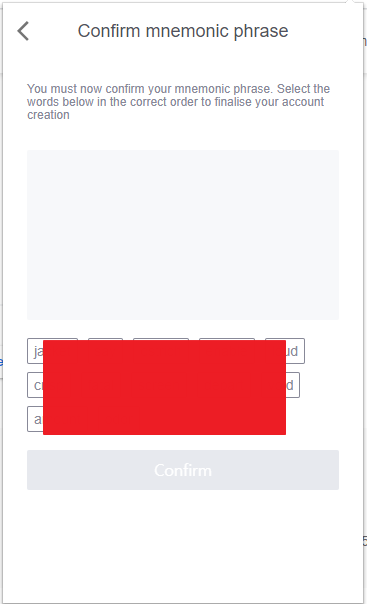
4-6. Click 'Confirm' then now you have a new wallet
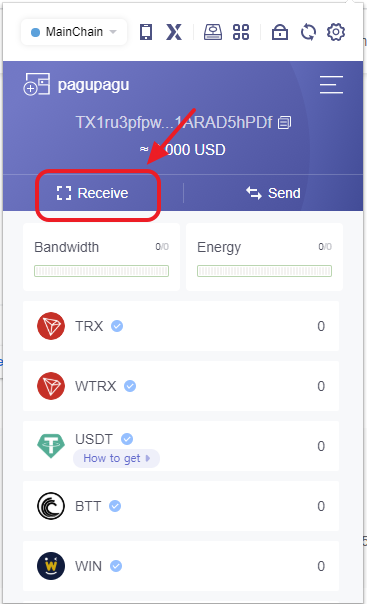
4-7. Click 'Receive' then you can find the address you can send TRX from your exchange
Send the TRX to your personal wallet!
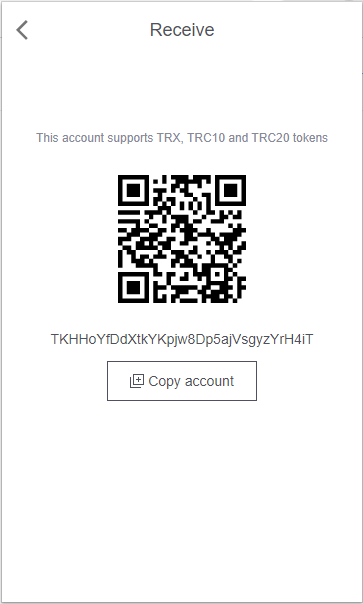
Below is my own TRX address.
Donation is always welcomed!
TKHHoYfDdXtkYKpjw8Dp5ajVsgyzYrH4iT
Major Exchange Register Link
① Binance Register Link
(Fee 20% Payback)
② Huobi Register Link
